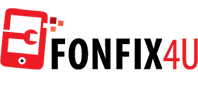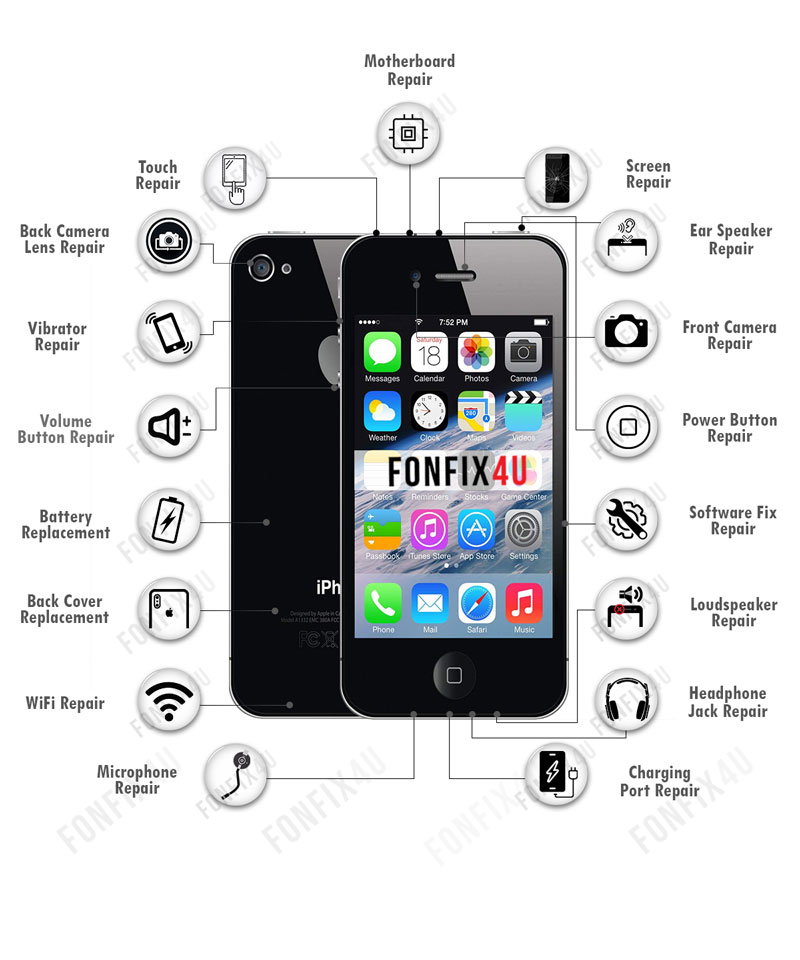
iPhone 4S
| Front Screen Repair | Charging Port Repair | Loudspeaker Repair |
| Battery Replacement | Front Camera Repair | Back Camera Repair |
| Factory Unlock Service | WIFI Repair | Software Repair |
| Microphone Repair | Power Button Repair |
iPhone 4S Features: Compact Power in Your Hands
Compact Yet Powerful Performance
With its iconic 3.5-inch Retina display, the iPhone 4S revolutionised the smartphone by fitting stunning views into a package that easily slips into a pocket. With an 8-megapixel camera and the ability to record 1080p HD video, you'll be sure every picture and every moment looks perfect. It's a great balance of performance and style.
Stay Connected with Seamless Technology
The iPhone 4S also comes with Bluetooth 4.0 and Wi-Fi, providing you with a consistent connectivity experience. It is a dual-band model available for global use, so you will have an Internet connection wherever you travel with it.
Battery Life That Lasts
Up to 40 hours of audio playback or 8 hours of talk time on 3G. The built-in rechargeable lithium-ion battery ensures your day runs smoothly, whether you're working or entertaining.
iPhone 4s Repair Services in Oxford: Get Your Device Fixed at Fonfix4u
If you are using the classic iPhone 4s, it's good for you. This iconic device may be a few years old, but it's still no less cherished by specific users. Due to nostalgia for the iPhone 4s or just not wanting to upgrade yet, it serves its purpose. But, just like all smartphones, it is also prone to some common problems that need a technician who would provide repair service.
Fonfix4u in Oxford provides expert iPhone 4S repair to restore it to its original state. If you encounter screen problems, battery issues, or other technical glitches, FonFix4U can help restore your device to its original condition.
Why Choose Fonfix4u for Your iPhone 4s Repair Needs?
When repairing your iPhone 4s, you want a reliable, skilled, affordable service provider. Fonfix4u stands out in Oxford for several reasons:
- Expert Technicians: Our team of expert technicians specializes in repairing every generation of iPhones, including the iPhone 4s. We also pride ourselves on diagnosing the problem in the shortest time possible and recommending the best repair techniques.
- High-Quality Parts: We only provide high-quality replacement parts so your iPhone will work like new ones after the repair.
- Fast Turnaround: We understand how significant your iPhone is to you, so we work to ensure that each repair is fast but of good quality.
Why iPhone 4s Repairs are Still Relevant Today
Despite being produced in 2011, the iPhone 4s remains popular because of its simple design and impeccable function. These gadgets can still operate for calls, messaging, and simple applications, which is why repair is more effective than purchasing new devices.
Common iPhone 4s Issues That Need Repair
Like all smartphones, the iPhone 4s can develop common problems over time. Here are a few of the most frequent issues that need iPhone 4s repair services:
Screen and Display Problems
The most common issues include a cracked or broken screen, such as a split right across the middle. Whether the problem is from a fall or regular smartphone handling, with Fonfix4u, it is possible to change the screen and have the iPhone’s display as good as new.
Battery Life Issues
Well, if the battery life in your iPhone 4S is so poor that it cannot even last a day, or if your iPhone 4S battery is not charging at all, it is time to change the battery. A damaged battery can strongly decrease your phone's speed, and battery replacement improves your phone's lifespan as well as its speed.
Charging Port Repairs
Another common problem is the charging issue. In the long run, damages often occur when the mobile phone’s charging port is frequently used to insert and remove the charging cable. At Fonfix4u, we can replace the charging port to bring your device back to normal charging.
Home Button and Touch Screen Failures
The iPhone 4s's home button and touchscreen are important for controlling the device. Our repairs will have the home button or touchscreen working like new.
iPhone 4S repair process at Fonfix4u
Getting your iPhone 4s repaired at Fonfix4u is straightforward and stress-free. Here’s what you can expect:
Step 1: Initial Diagnosis
First, we diagnose the problem when you walk in with your iPhone. You will be provided with an inspection of your device so our technicians can diagnose the issue.
Step 2: Repair Work
After the issue is recognised, our expert technicians will repair your device. We only use quality replacement parts and tools to ensure the proper repair.
Step 3: Testing and Quality Check
Once the repair is done, we will run some diagnostics on your iPhone 4s to ensure everything is perfect. We will test the screen, battery, charger port, and all other features to ensure that your equipment is almost new.
Why iPhone 4s Repair Services in Oxford Are Affordable and Convenient
If you're in Oxford, getting your iPhone 4s repaired has always been challenging. Here are a few reasons why local repair services are a great option:
- Local Repair Shop Advantage
Selecting a nearby repair store, such as Fonfix4u, saves you lots of time since your iPhone 4s does not have to be shipped to a distant service centre. We prioritise quicker repair time, so many clients return their phones the same day they are delivered to us.
- Quick Turnaround Time
We understand that your phone is much needed in your daily life; thus, we ensure that we fix your phone in the shortest time possible without compromising on the quality of our work.
- Competitive Pricing
Our services are cheap, so you can afford to have your iPhone 4s repaired without a lot of hustling.
Summing up
Are you in Oxford and searching for an iPhone 4s repair? Fonfix4u is the place to go. We provide quality repair services for your device so that you can get quick results at a cheaper price. Whether you need a screen replacement, battery replacement, or any other cellular repair, our technicians are willing to assist you. Come to us today and get your iPhone 4s to look and function like the first day you had it.