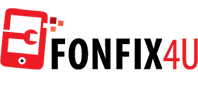Are you facing trouble in replacing the iPhone 6 battery? Don’t worry. it’s not only you. It’s a common query from all iPhone 6 users. Here you’ll dig up the extensive guidelines for the replacement of the battery.
An effective guide to replace the iPhone-6 battery
This guide will help you to bring life back to your iPhone-6 with a new battery. Here you’ll discover how to remove front panel assembly in the way to prevent damage to the display cables. However, you can directly remove the battery without removing the display screen in case you are comfortable while removing the battery out of the iPhone.
After following all these proven guidelines, you’ll enjoy your newly installed battery. For optimal performance, you can drain it below 10% and then charge it uninterrupted to 100%
Required tools and parts while replacing the battery
For replacing your iPhone 6 battery, you need to have these tools like:
- Pentalobe Screwdriver
- Phillips head Screwdriver
- Tweezers
- Spudger
- Metal spudger
- Magnetic mat and Screw Capsules to hold all the tiny screws
Make sure you’ve all these tools required for repairing your iPhone. Now start from the first step
Step 1: Remove the Screen
- Remove the pentalobe screws on either side of the lightning dock at the bottom
edge. - Using metal spudger, carefully detach the glass screen starting from bottom to top. The flex cable is placed at the top.
- Now pull the top section of the screen away from the device body.
- Unscrew both the pins safely. You should take care of the EMI shield located at the bottom right of the battery and logic board.
- Disconnect the battery cable from the logic board using a spudger.
- This final step is for removing the screen from the logic board. You will locate a metal shield plate which covers the screen flex cable connectors and logic board. The plate consists of 5 Phillips screws to detach the flex cable from the logic board. Make sure for the correct placement of these screws to avoid any sorts of damage to the logic board.
Step 2: Replace the battery
- By holding the two strips, underneath the battery, in a place, remove them out with tweezers. Carefully
follow these guidelines. - Place the tweezers tip under the black adhesive at the bottom of the battery. Now press the tip about halfway across the bottom section of the battery
- Pull the white adhesive out from under the battery by rolling tweezers. Finally, pull the tweezers away from the iPhone. Repeat the step for removing another strip under the battery.
- Take a plastic spudger and gently hold the battery away from the base. But you should strictly take care for the logic board to avoid damaging it.
- Replace the new battery with adhesive tape and gentle pressure.
Step 3: Carefully reassemble the iPhone device
- After affixing the replacement battery, you should have to take special care in assembling the parts of iPhone device.
- Reconnect the front camera flex, LCD cable, digitizer cable and home button flex cable to the logic board.
- Place all the 5 screws on EMI shield plate using Phillips head screws
- Reconnect the battery connectors by gentle evenly pressure with your four fingers.
- Now insert the screen top into the frame first and continue carefully without applying too much hard pressure on the glass.
- Now screw both the pentalobe screws on either side of the lightning port.
Final Verdict
If you are still dissatisfied with replacing your iPhone battery or resolving other issues, you are recommended to get in touch with the iPhone repairing expertise via fonfix4u